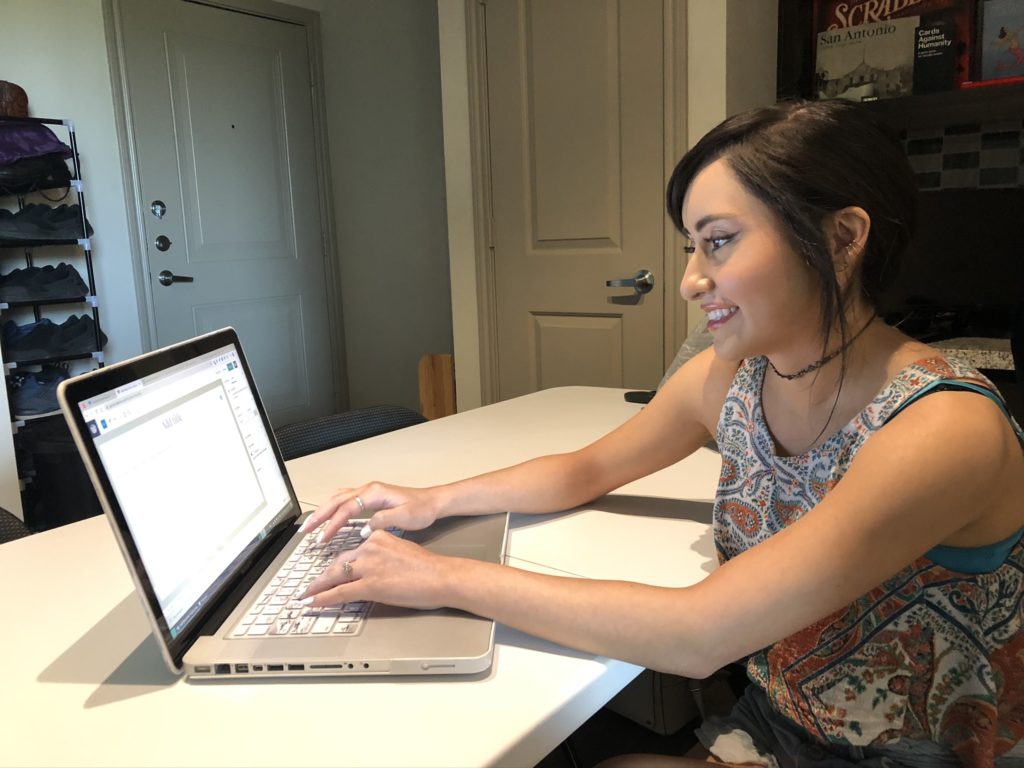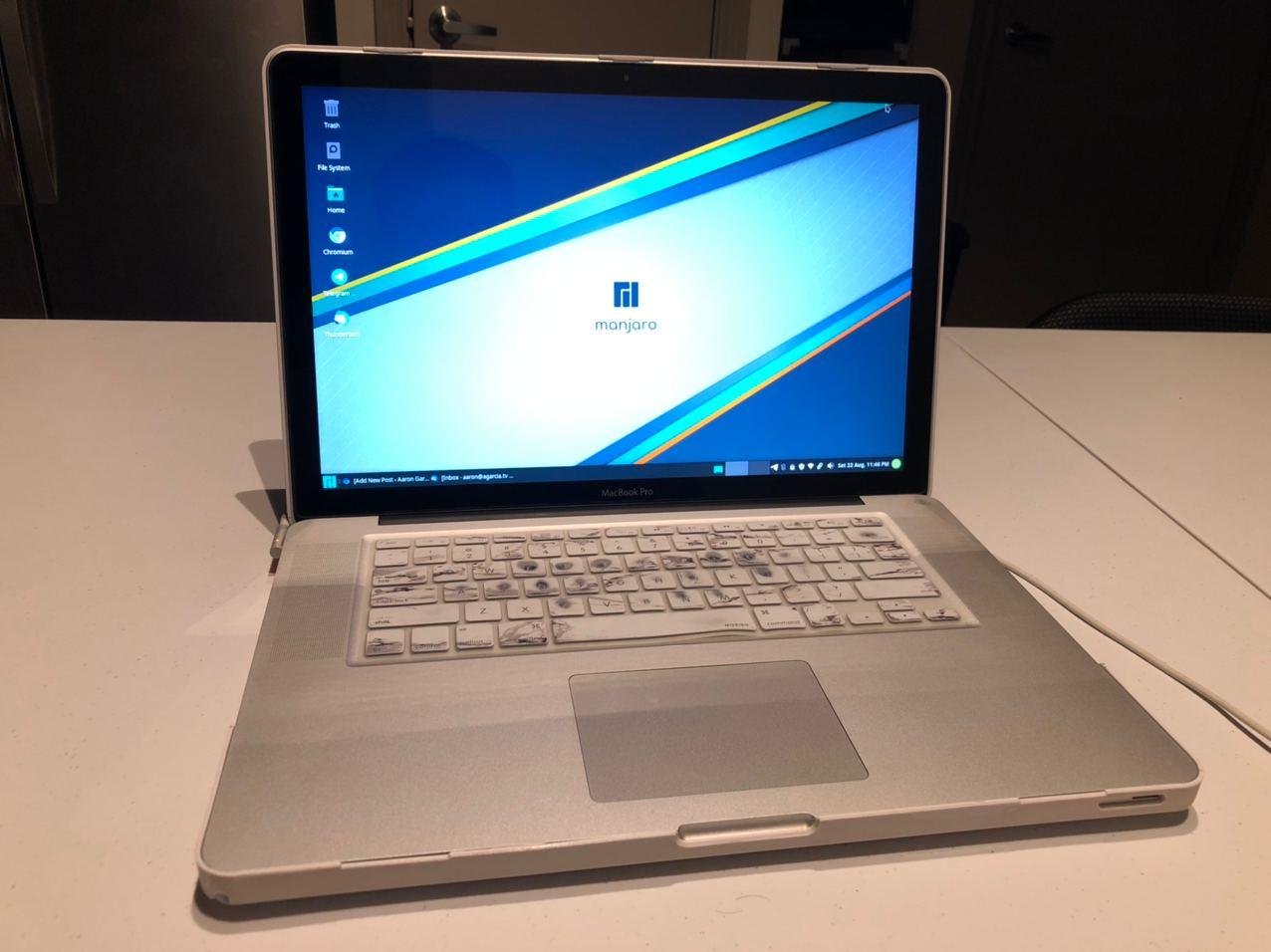Kara bought a lightly used 2011 MacBook Pro from my cousin. She got a good year of use out of it before the recalled GPU failed. Unfortunately, it wasn’t until after the GPU failed that we discovered the recall. Now that the window has passed, a fix would cost $500, according to Apple, at a 3rd Party. The only logical thing to do at that point is to buy a new computer, a Windows Laptop.
I imagine Apple was hoping for us to spend a few hundred more and buy a new MacBook Pro, but no, we bought the Motile 14 Laptop instead for $279. The MacBook Pro, still looking like the day it was purchased many years ago, remained in my closet, collecting dust.

Now, this was relatively recent. The laptop went kaput earlier this year. My cousin only used the computer a handful of times over the years, so this delayed the inevitable GPU failure that was unknown to all of us. It was only after a year of regular use did it fail.
Seeing that it was overall still in great shape, I thought about trying to fix it myself. Since I’m more of a software than a hardware guy, I looked for a digital fix.
Some Googling lead me to a line of code that disabled the GPU’s power and forced the laptop to use the integrated graphics card in safe mode. Unfortunately, macOS was very buggy in this mode, and I decided to install Linux on it instead. Figured there was nothing to lose.
My first choice was an old copy of Ubuntu Linux, likely version 14.04 LTS. I didn’t realize how out of date it was, so I updated until I couldn’t anymore. But the newer version depended on the GPU and would not boot up automatically, so I had to power the computer a few times until I could run failsafe graphics mode.
Not very usable. It’s like having to jumpstart your car every time you want to go somewhere. It works, but not entirely well.
Eventually, I decided to install Manjaro Linux. I had seen it on distrowatch.com and Linus Tech Tips. The interface looked clean; I liked the green GUI.
So far, the laptop runs much better. The startup is slow, but I don’t have to run any unique modes to get started. Unfortunately, when I close the laptop lid, just as before, the laptop doesn’t go to sleep and overheats, eventually draining the battery. The only fix I see for this is to suspend the computer or better still turn it off manually.
After using Manjaro for a week, I like the OS a lot! It just works. I know that’s a Mac quote, but it is also right about Manjaro. I use the screenshot tool to grab images for my blog; my workflow feels like a Windows or Mac computer. I don’t even notice that I’m working on a Linux OS. That’s what I was looking for, an OS that didn’t make me feel limited.
I would like to see Affinity Designer, Affinity Photo, and Affinity Publisher on Linux, but aside from that, I can edit 4K videos with WeVideo.com. Most tasks can be accomplished in Chrome, or in this case, Chromium.
Even Kara used Manjaro without noticing anything different. That’s a good thing. It means I can install Manjaro on all my old computers and make them feel new again.